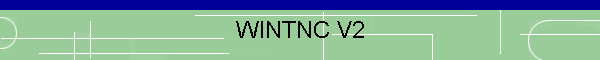
|
|
|
|
Windows TNC Driver Version 2.00
WINTNC Ver 2.00 is a Windows multiuser/multitasking multiport Packet Terminal Driver program for use with multiple KISS mode TNC's attached to your IBM-PC/clone, software modems using the AGWPE interface, such as the SoundModem by UZ7HO or DireWolf and even KISS mode radios such as the BTECH UV-Pro and VGC VR-N76. The software is 32 bit so works with modern 32/64 bit Windows 7/10/11 systems. PLEASE NOTE : THIS VERSION NO LONGER SUPPORTS THE BAYCOM MODEM AS THE BAYCOM DRIVER I WROTE NO LONGER WORKS ON WINDOWS 7/10/11 The software includes many features not often found in other TNC driver programs including :
plus many more ! The software is fully multiuser/multitasking which means that more than one person can be active in any part of the system at once whilst you are still using the software for your own purposes. Download and install the program from the link below. I have tested this on both Windows 10 and 11 and it seems to work OK. The program is now FREE to use but if you find the program useful and wish to help support the program in the future, you can make a voluntary donation here. Thanks !I no longer have any radio gear or TNC's to test it with so I would like to know if anyone manages to get it working. It should, but I can't check myself. As this is the first release after conversion, I am sure there may be a few things that have missed my testing and don't work so please let me know if you spot anything that doesn't seem right. To configure the AGWPE interface for use with the SoundModem by UZ7HO, please refer to my other page here. To configure your UV-Pro or VR-N76 radios, please refer to my other page here. There have been a lot of updates since releasing version 2.00. Check out all the pages in the left hand side bar or download the latest version 2.12 from here. I have created a user group on groups.io for help and support with WINTNC. Please subscribe below :
|
|
Send mail to
jon@g7jjf.com with
questions or comments about this web site.
|