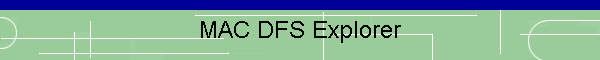
|
|
|
| Mac DFS Explorer is a companion program to my MacBeebEm program and allows you load disc images, view files and copy files to and from your Mac's hard disc. If you don't already know, DFS was one of the disc filing systems used by the BBC and Master 128 range of computers. Disc images are used by most BBC/Acorn emulator programs such as the excellent BeebEm. Rather than use the original physical floppy disc with the emulators, a track by track disc image is made and used instead. If you still have access to a BBC Computer and a suitable serial lead, you can create a disc image of your old DFS discs using the disc transfer facilities built into Mac DFS Explorer. Instructions for making up a serial cable are included in the download package below. Alternatively, there are plenty of ready made disc images of popular programs widely available for download from the internet. Places to try are : The program will allow you to load or create a new DFS disc images in any of the following formats :
After loading a disc image, you will see a screen similar to the one below :
If the disc image is only single sided, you will only see a single disc view window. The screen shows the contents of the disc images. You can select files and show their contents in either text, Wordwise, hex, de-tokenised BASIC or disassembled format (with further options to save or print the displayed file). You can also generate directory listing in *CAT or *EX formats. You can drag and drop individual files or groups of files to and from your Mac or other running copies of the Mac DFS Explorer program. Menu options are available for deleting, renaming, locking and unlocking files as well as setting disc boot options and disc titles. Please ensure you have backup copies of your disc images before attempting to modify them. Also, if you are good at creating program icons and would like to design an icon for this program, please get in touch as I am really pants when it comes to anything artistic ! You can download the latest version of the program below :
Since releasing 2.0.0, a slight bug has been found in the DFSXFER.BAS program. You can download an updated version below : The program source code also cross compiles to Linux so I am making available a Linux version of the program.I haven't thoroughly tested this version yet but it appears to work the same as the Mac version.
Please make sure you take a look at the README.txt file as you need to
alter a serial port setting before running the program.
To help cover costs, I have decided to make MAC DFS Explorer shareware at a cost of only £5.00. Instead of paying the shareware fee, would you please consider making a small donation instead to my wife's Just Giving page. She was recently diagnosed with breast cancer and is trying to raise money to help a charity which is providing her with lots of help and support throughout her journey. Just email me your Computer ID, Registration Name and which program you wish to register and I will send a key back. Thanks, Jon & Tracy Alternatively, if you wish to register the program, please enter the Computer ID and Registration Name below and click the Buy Now button. Your personalised Computer ID can be found on the Register menu option inside MAC DFS Explorer. Your registration key will be returned as soon as I can process the request, usually within 24 hours and normally by return if I am at the computer. If you do not receive your key after 24 hours, please check your spam folder or get back to me. PLEASE NOTE : The Computer ID is valid for one computer only so you will not be able to install the program onto multiple computers without purchasing additional registration keys. Once registered, all future updates of MAC DFS Explorer will be free of charge. If you decide not to register the program, you will not be able to save any disc images you create but all other features will be fully active. Unfortunately, there is a problem again with Paypal in that they no longer send me the Computer ID and Registration Name as part of the order confirmation. Could you please email them to me separately at jon@g7jjf.com so I can process the order. ThanksIf you are unwilling to use PayPal to register the program, please contact me for alternative payment methods.
| ||||||||||||||||||||||||||||||||||||||||||||||||||||||||||||||||||||||||||||||||||||||||||||||||||||||||||||||||||||||||||||||||||||||||||||||||||||||||||||||||||||||||||||||||||||||||||||||||||||||||||||||||||||||||||||||||||||||
|
Send mail to
jon@g7jjf.com with
questions or comments about this web site.
|